Whether you are an independent developer working in your spare time on a shareware program or an established company with an interest in outsourcing your e-commerce needs, BMT Micro, Inc. is able to provide a solution that will meet your requirements. Your customers will enjoy online purchasing designed from the ground up to be intuitive and trouble-free. Service representatives are available 7 days a week if any questions should arise.
To configure the IntelliProtector remote code generator, please, follow the steps below.
1. Log-in Form
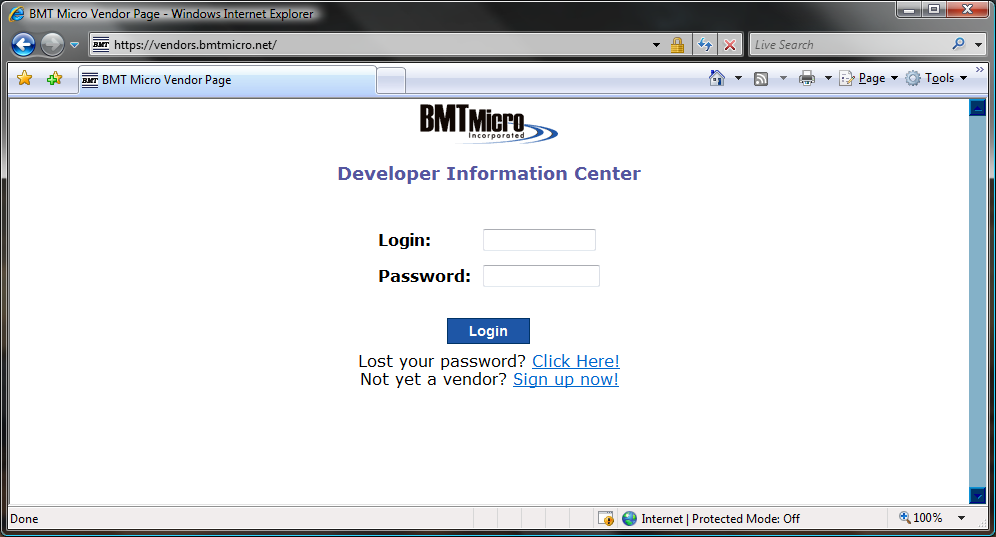
Please, log-in to BMTMicro control panel
2. Account page
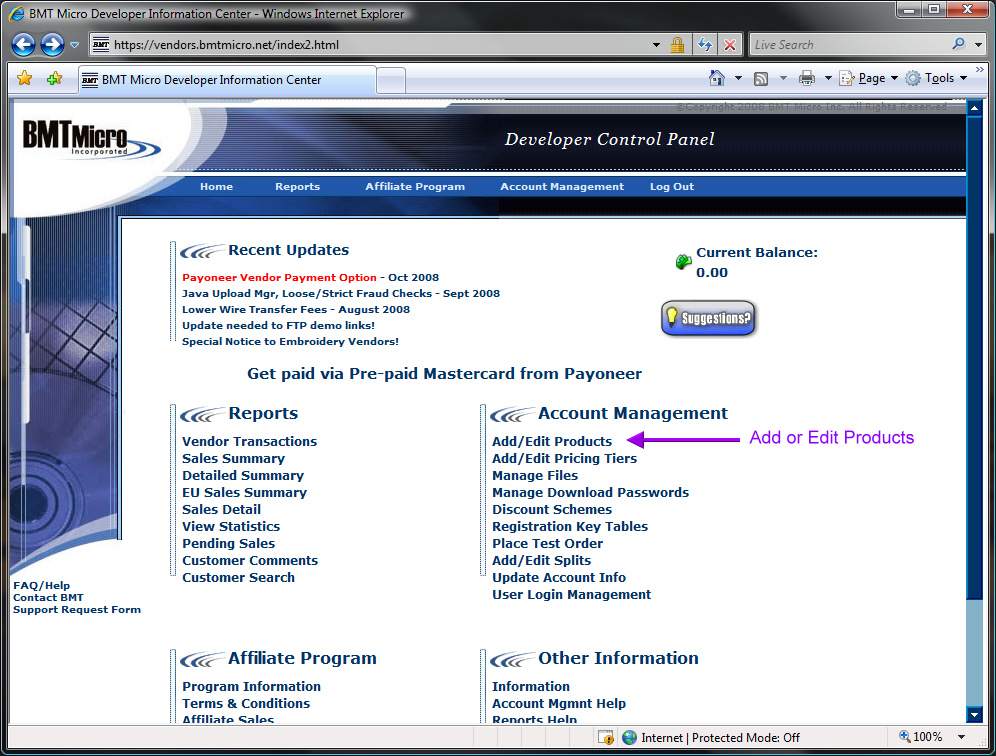
Click the 'Add/Edit Products' link
3. Edit Product
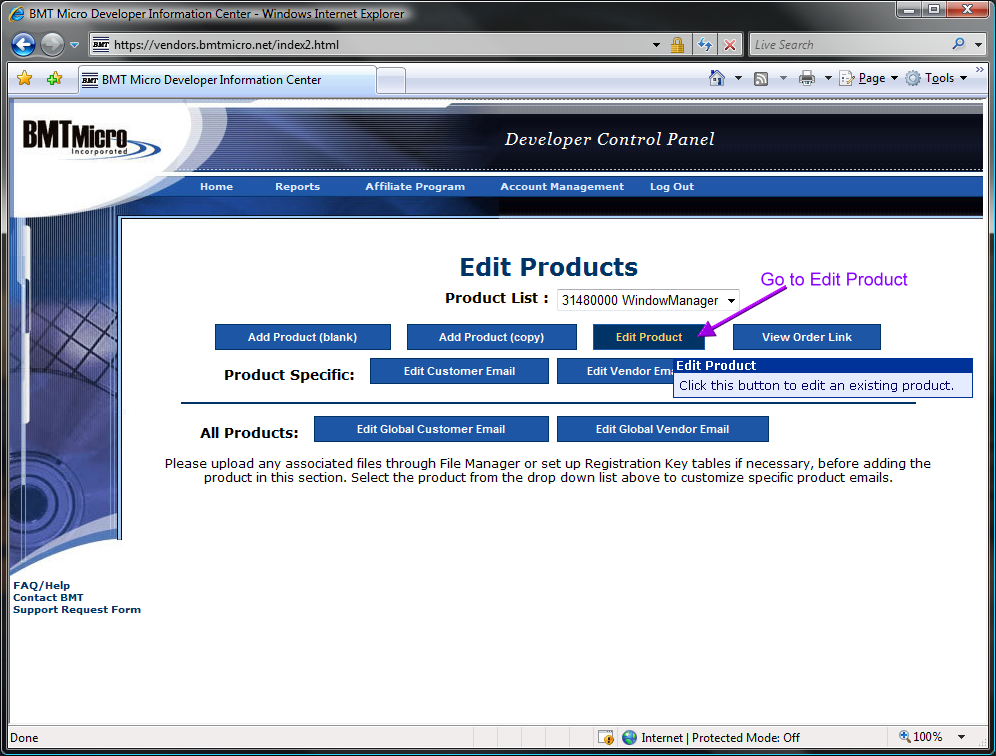
Select your product and click the 'Edit Product' button
4. Product Details
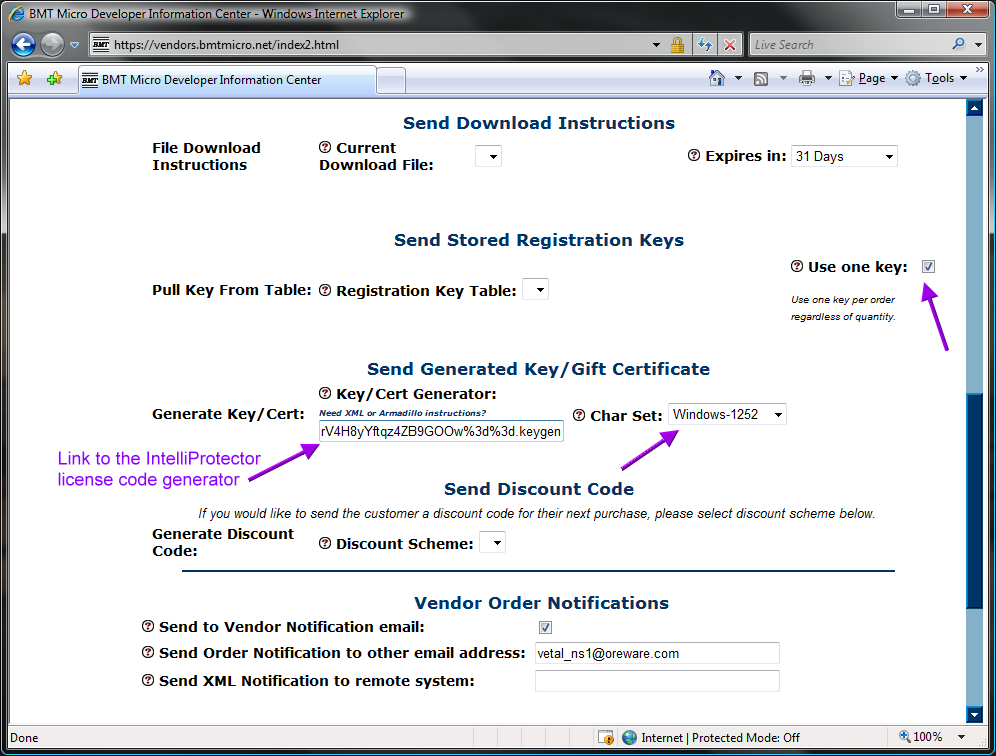
1.Copy the link to the license code generator from IntelliProtector software (Purchases tab page)
2.Paste the link into the 'Generate Key/Cert' field
3.Set the char set to Windows-1252
4.Set 'Use one key' (our license code generator can generate several keys per one call, so it will generate 5 keys if quantity is set to 5)
Buyer will receive the license code by e-mail