Since 1996, ShareIt offers software publishers the option to quickly and reliably sell products worldwide.
To configure the IntelliProtector remote code generator, please, follow the steps below.
1. Log-in Form
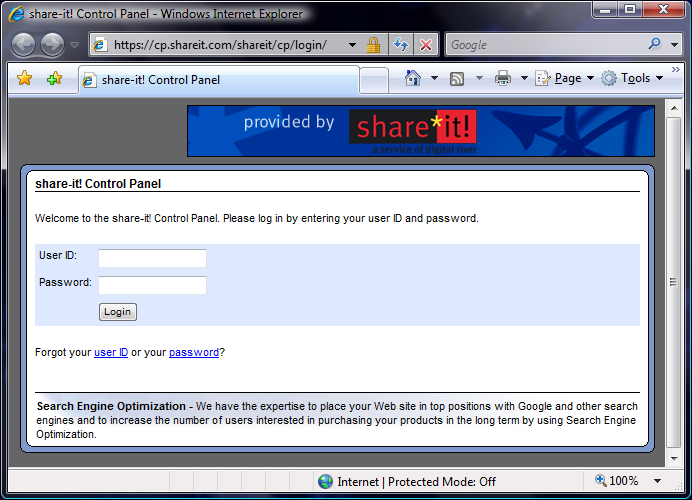
Please, log in to ShareIt control panel
2. Account Home

1.Go to the Product Delivery Type section
2.Set 'Key generator via a URL' checkbox.
3.Copy the link to the license code generator from IntelliProtector software (Purchases tab page)
4.Paste the link into the 'Key generator via a URL' field.
5.Set 'Key generator version' to UTF8 Unicode
6.Click the Save button
Buyer will receive the license code by e-mail