TrialPay introduces e-commerce solutions that increase the probability of conversion and maximize the profit of each transaction for any online seller. TrialPay's transactional advertising model uses the efficiencies of the Web to pair online shoppers with ideal products at every stage of the purchase process.
To configure the IntelliProtector remote code generator, please, follow the steps below.
1. Log-in Form
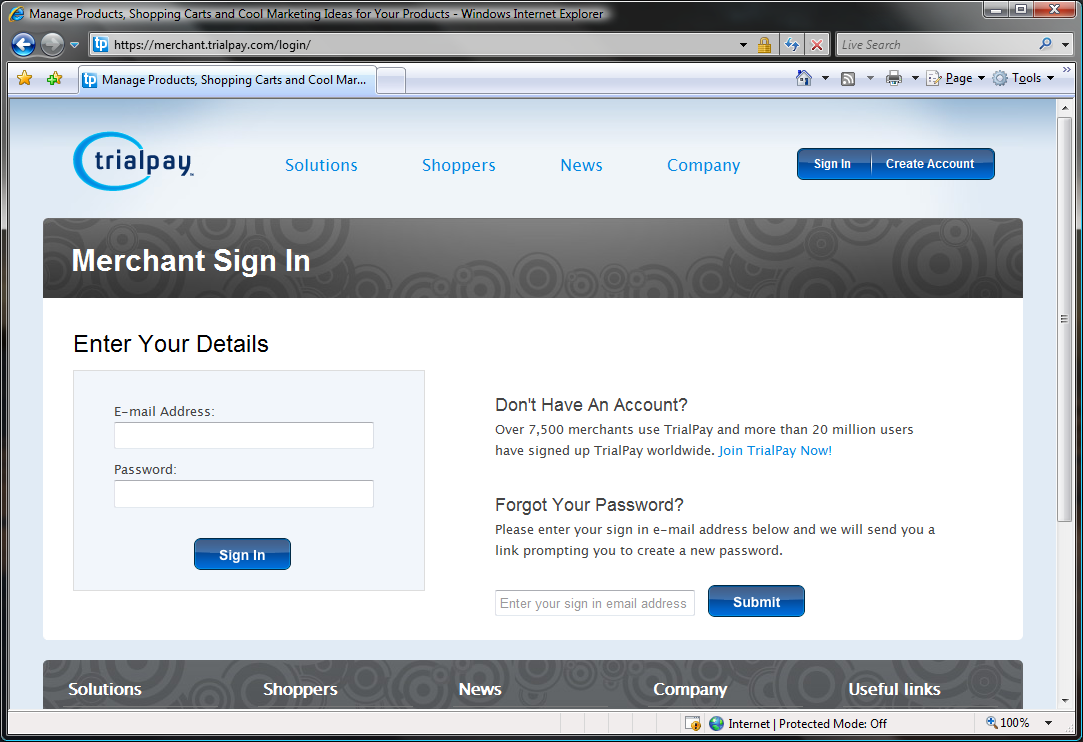
Please, log in to TrialPay control panel
2. Product Console
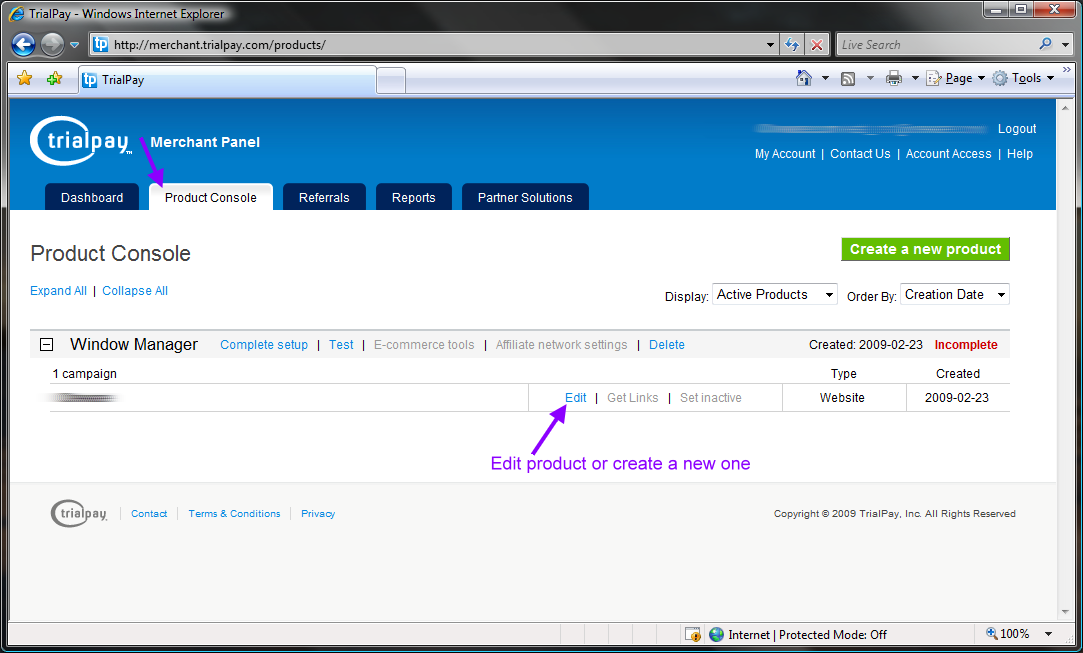
Edit existing project or create a new one
3. Product Delivery
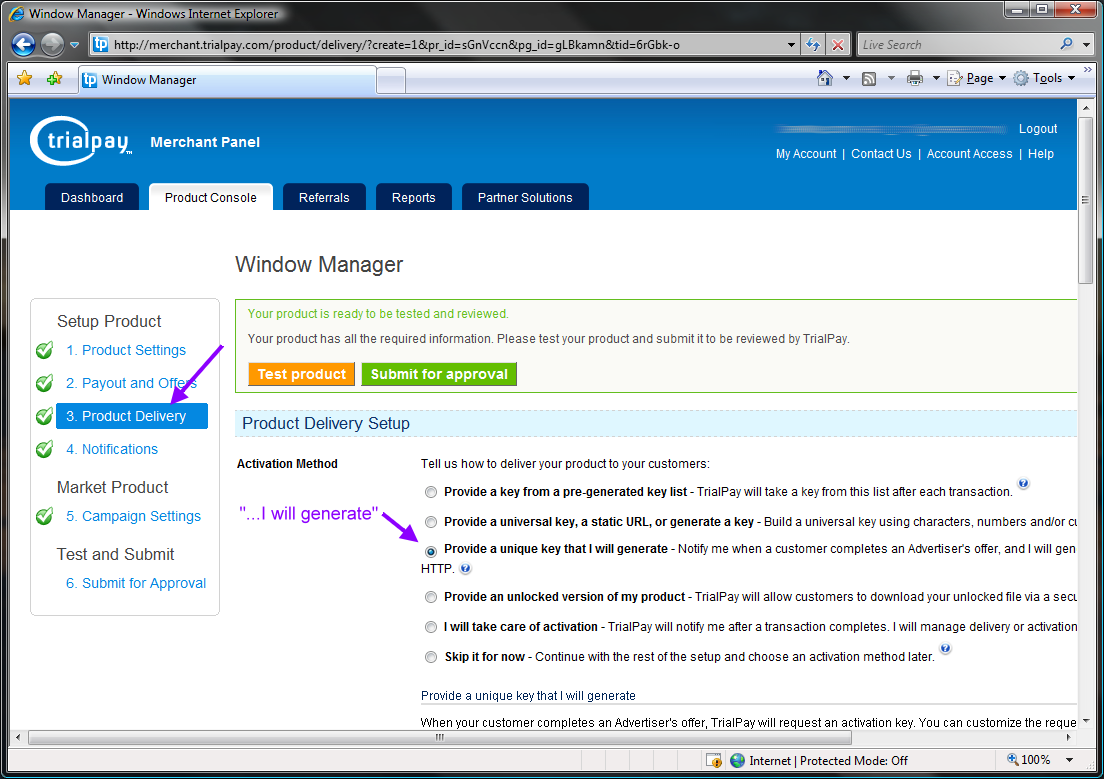
Set the activation method as 'Provide a unique key that I will generate'
4. Product Delivery
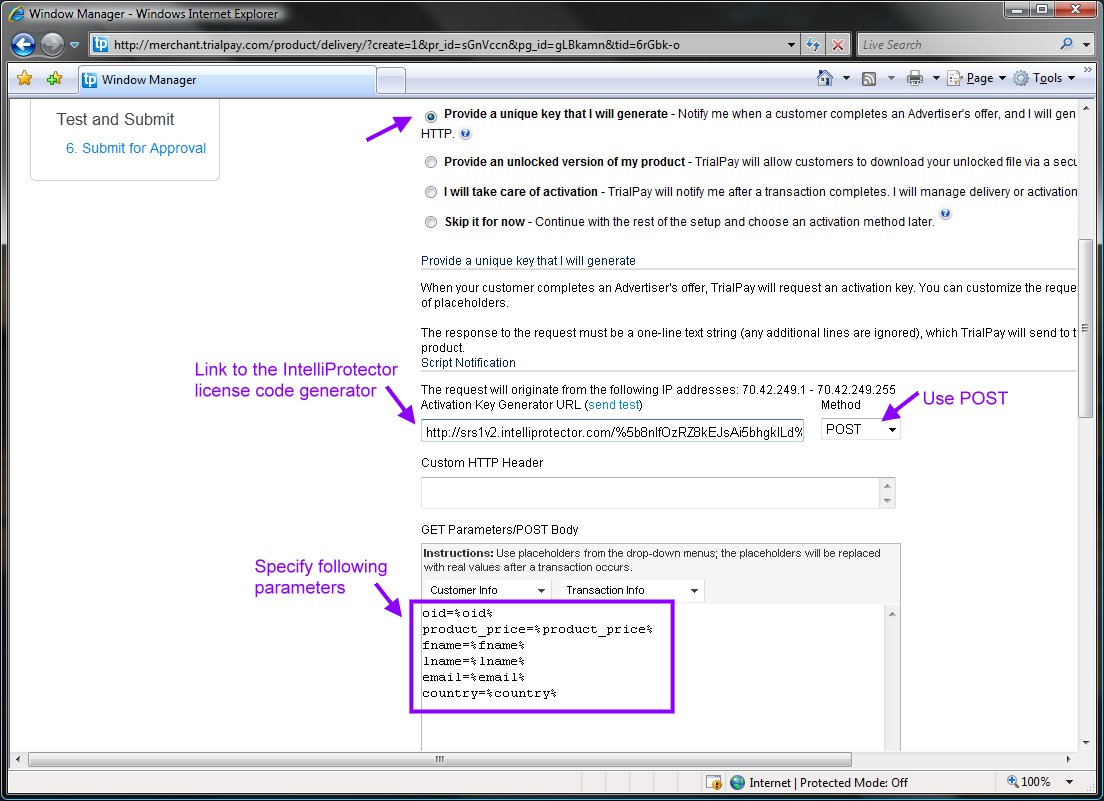
1.Copy a link to the license code generator from IntelliProtector software (Purchases tab page)
2.Paste the link into the 'Activation Key Generator URL' field
3.Method POST
4.Specify following Parameter List:
oid=%oid%
product_price=%product_price%
fname=%fname%
lname=%lname%
email=%email%
country=%country%
5.Click the 'Save' button
Buyer will receive the license code by email and in the buyer's control panel