Modules Tab Page lets the user specify the modules for protection.
IntelliProtector service supports both executables (*.exe) and libraries (*.dll). All these file types are named 'modules'.
Drag-&-drop feature is supported, so you can easily drop files onto this tab page.
All added modules will be placed into the project module folder of IntelliProtector.
Project module folder
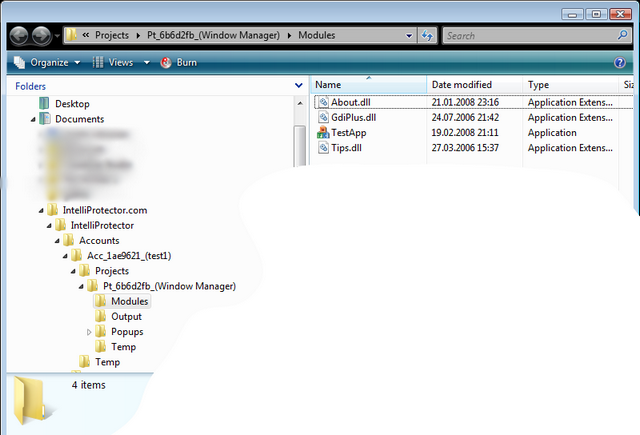
A project module folder can be opened in Windows Explorer by clicking  icon.
icon.
IntelliProtector watches modules for changes and updates them by local path.
For example, if you have added a module to the IntelliProtector client project from your development folder and then recompile it, the IntelliProtector client will detect changes and update the module.
Please, uncheck the 'Automatically update project modules if new ones are available' checkbox if you want to disable this feature: