Protected software can be activated by e-mail if computer does not have internet connection.
Activation by e-mail
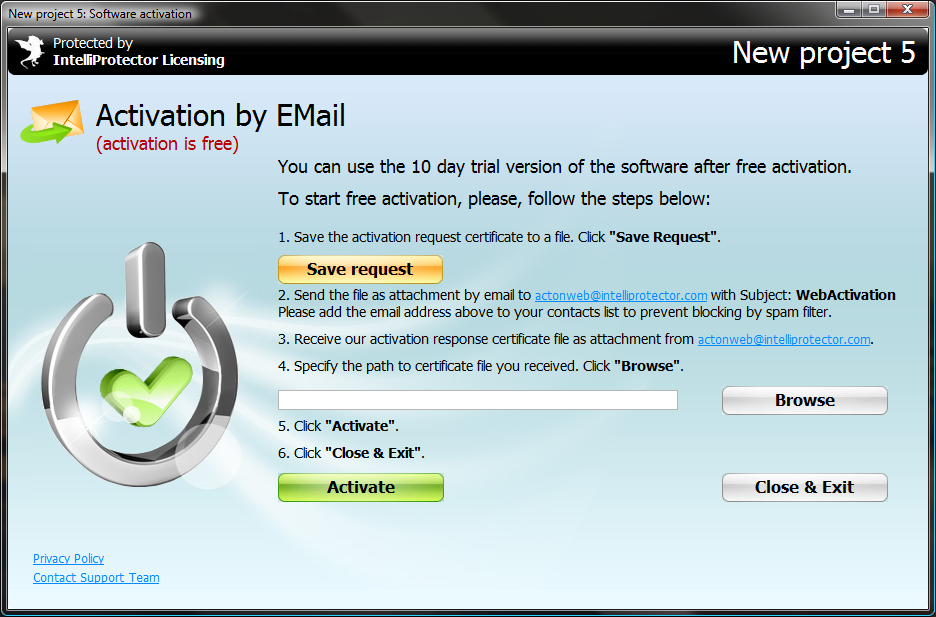
- Click 'Save request' to save activation request certificate
- Create new e-mail with subject 'WebActivation' and attach the activation request certificate saved
- Send email to our server (address on screen above)
- You will receive response e-mail with the activation response certificate file
- Specify path to activation response certificate file
- Click Activate button