Whether you are an independent developer working in your spare time on a shareware program or an established company with an interest in outsourcing your e-commerce needs, BMT Micro, Inc. is able to provide a solution that will meet your requirements. Your customers will enjoy online purchasing designed from the ground up to be intuitive and trouble-free. Service representatives are available 7 days a week if any questions should arise.
To configure the IntelliProtector remote code generator, please, follow the steps below.
1. Log-in Form
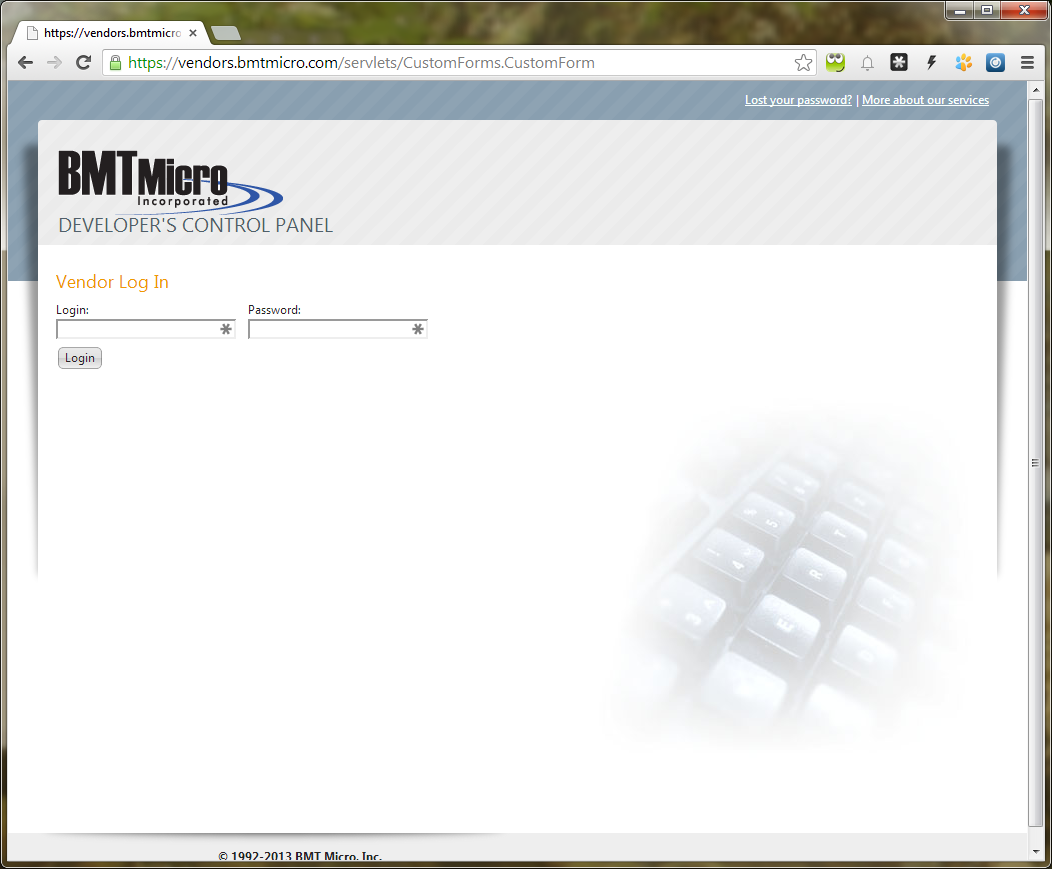
Please, log-in to BMTMicro control panel
2. Account page
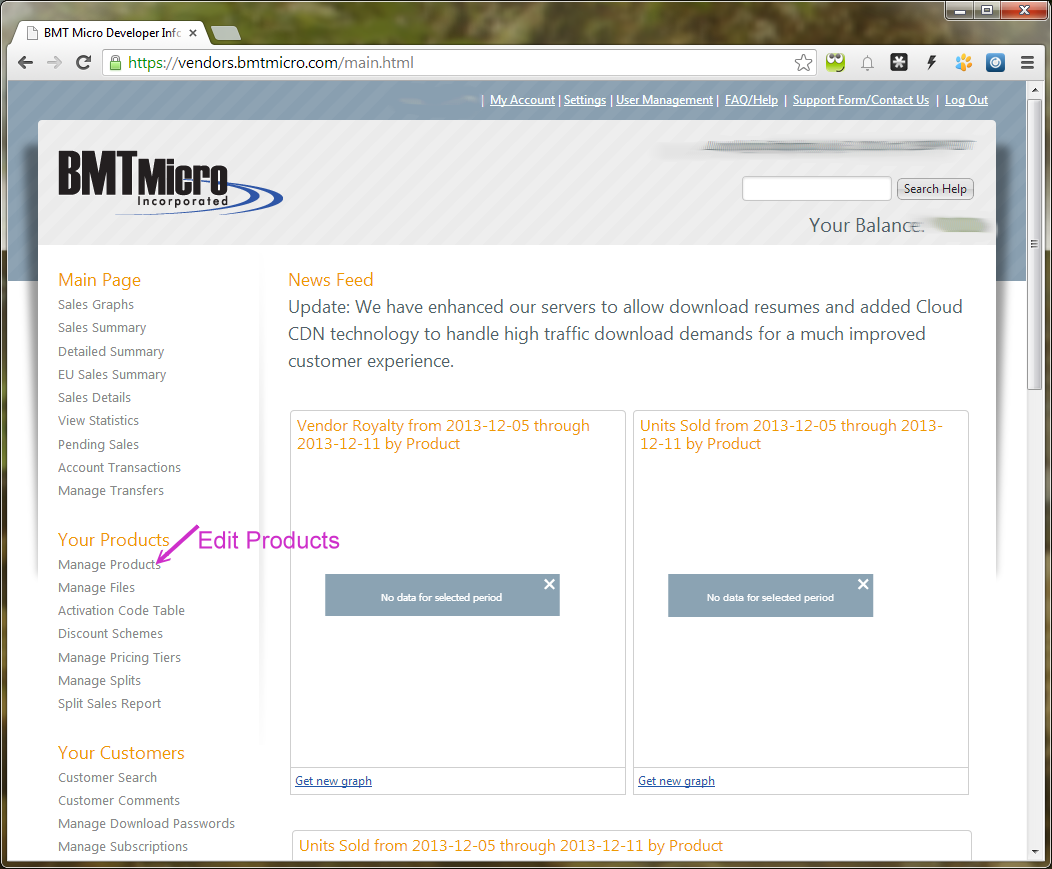
Click the 'Manage Products' link
3. Edit Product
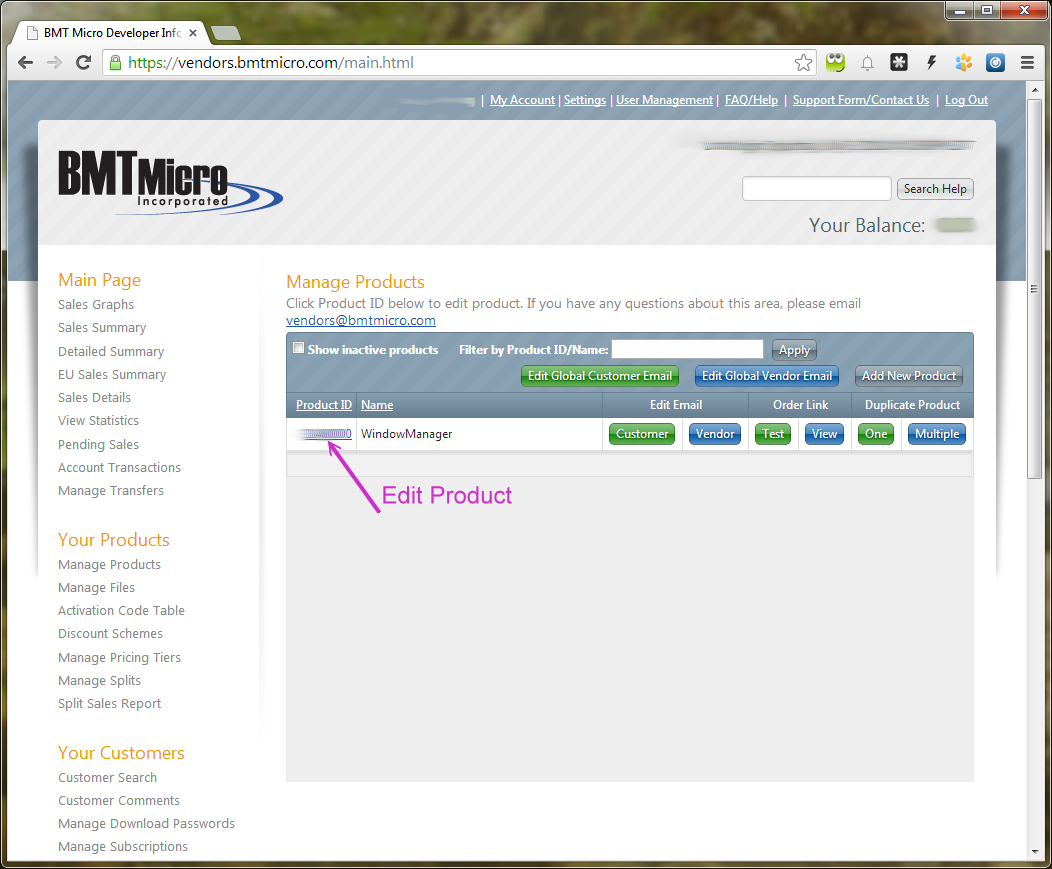
Select your product and click the 'Edit Product' button
4. Product Details
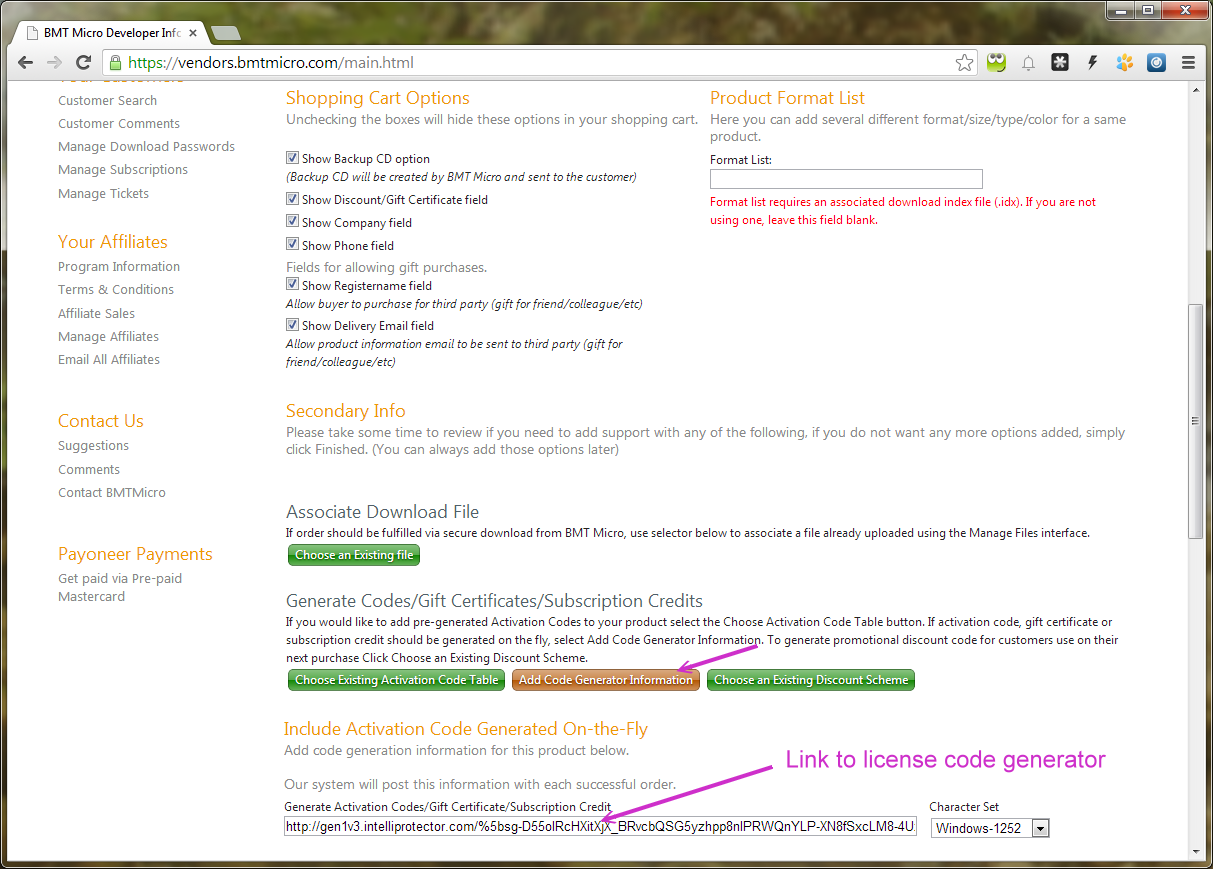
- Copy the link to the license code generator from the IntelliProtector web control panel
- Paste the link into the 'Generate Activation Codes' field
- Set the Character Set to Windows-1252
Buyer will receive the license code by e-mail