As the leading provider of mobile content, Handango seamlessly delivers the entire mobile marketplace into millions of customers' hands.
To configure the IntelliProtector remote code generator, please, follow the steps below.
1. Log-in Form
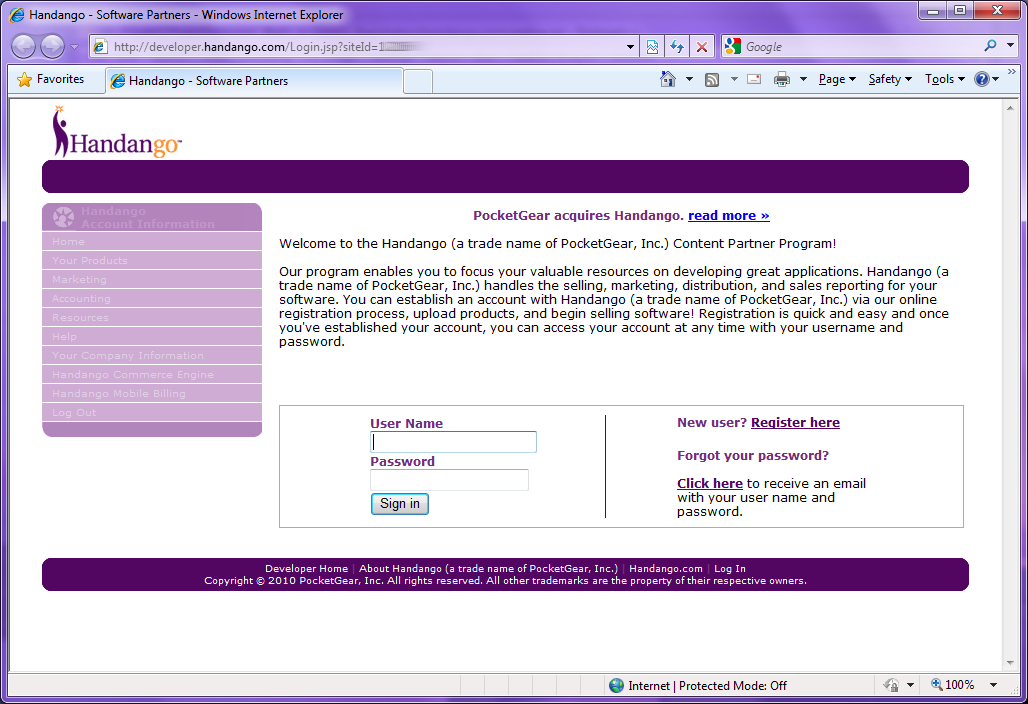
Please, log in to Handango control panel
2. Control Panel
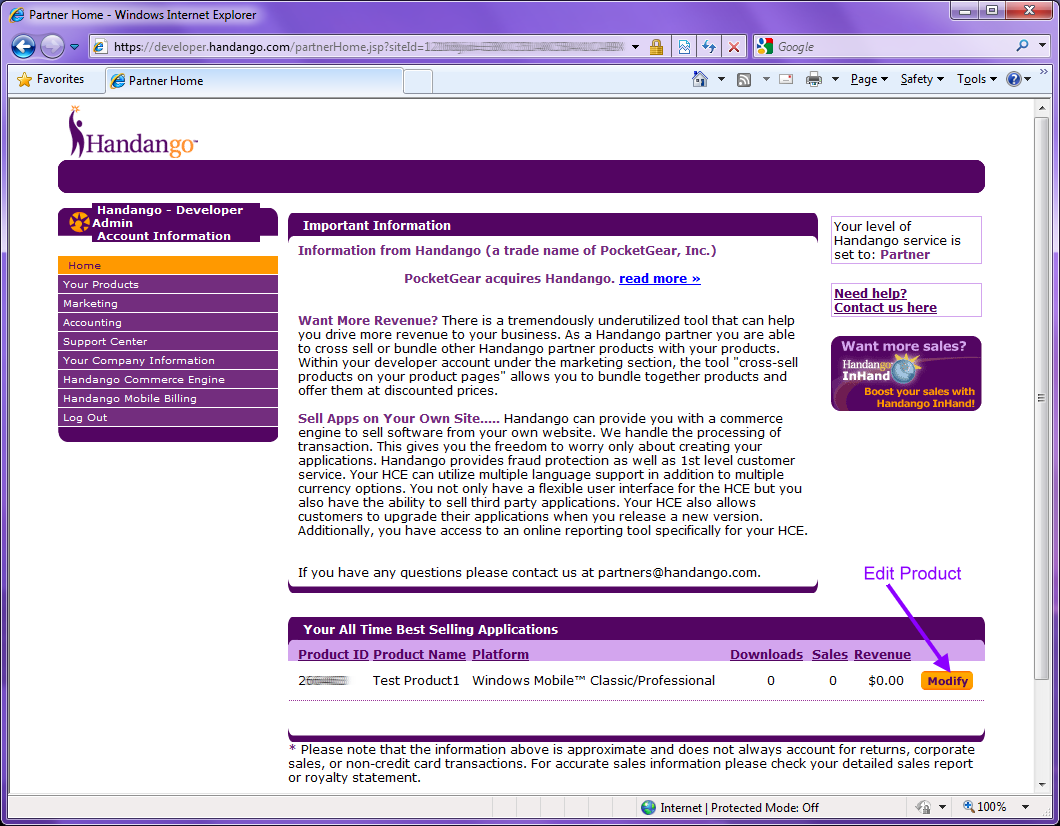
Select the product and modify it
3. Edit Product
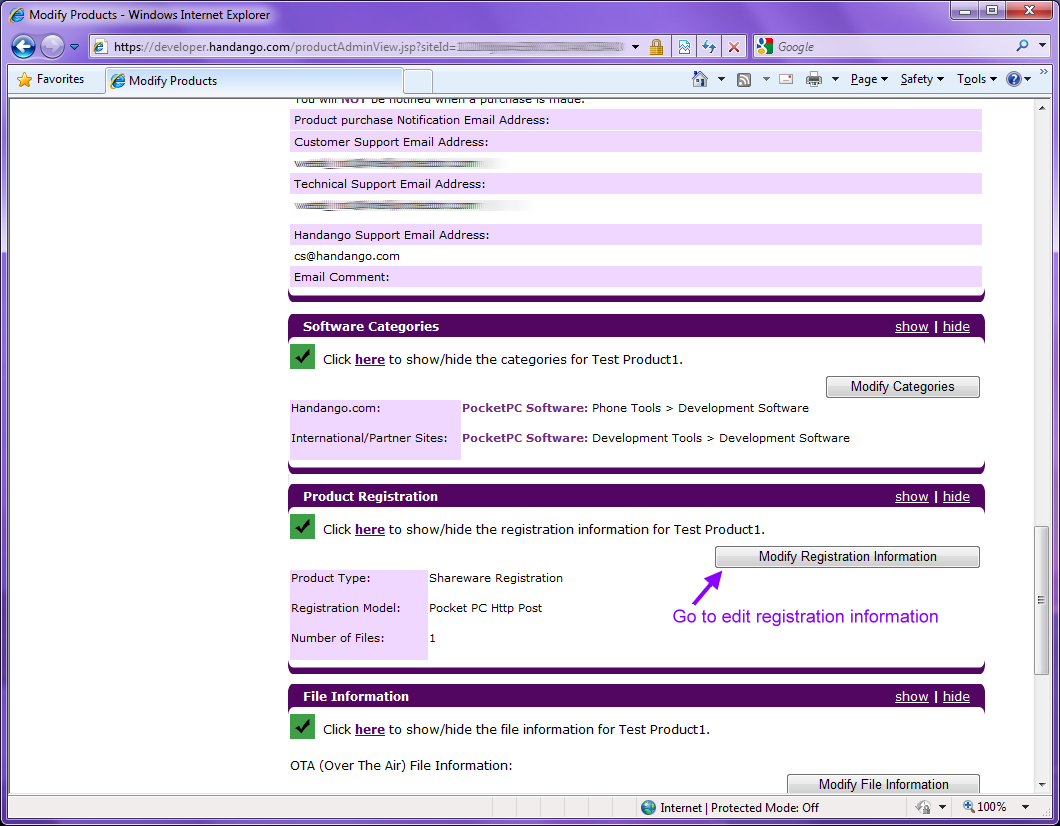
Modify registration information
4. Product Registration Information
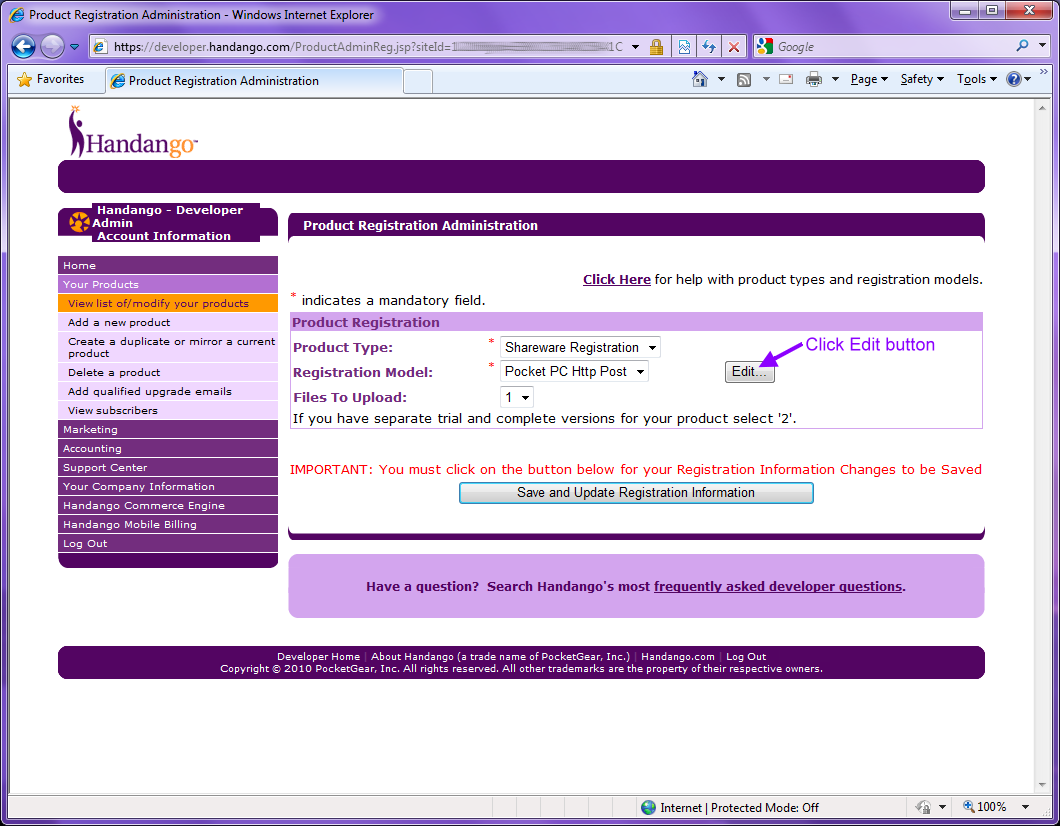
- Product Type: Shareware Registration
- Registration Model: Pocket PC Http Post
- Files to Upload: 1
5. Edit HTTP Post settings
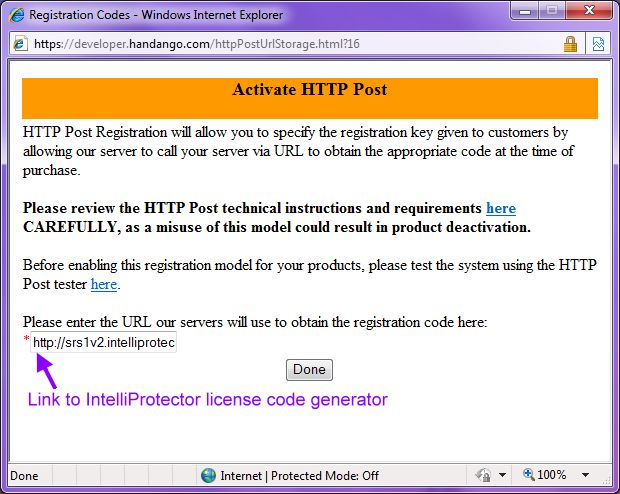 >
>
- Copy the link to the license code generator (IntelliProtector web control panel)
- Paste the link into edit box.
- Click the 'Done' button
Buyer will receive the license code by e-mail