Payza is the leading global online payment platform that specializes in e-commerce processing, corporate disbursements, and remittances for individuals and businesses around the world. The e-wallet platform provides Payza members worldwide with convenient and flexible loading and withdrawal options, such as localized bank transfers, global bank wires, credit/debit card, checks, prepaid cards, among others.
To configure the IntelliProtector remote license code generator, please, follow the steps below.
1. Log-in Form
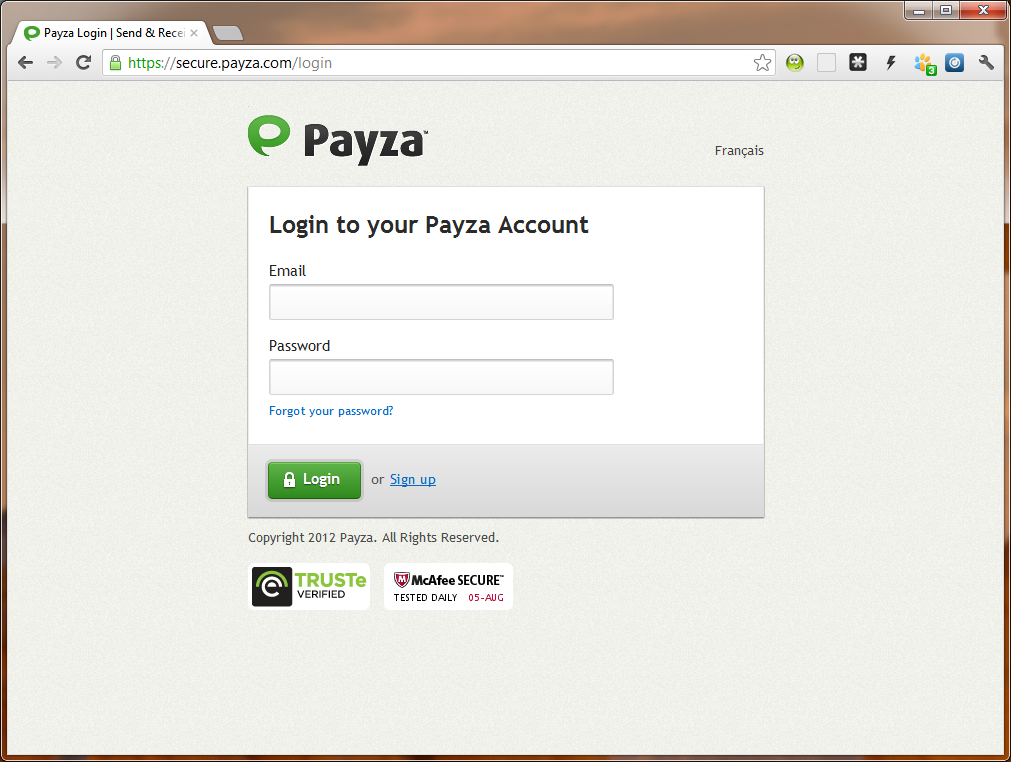
Please, log in to Payza control panel
2. Account Profile
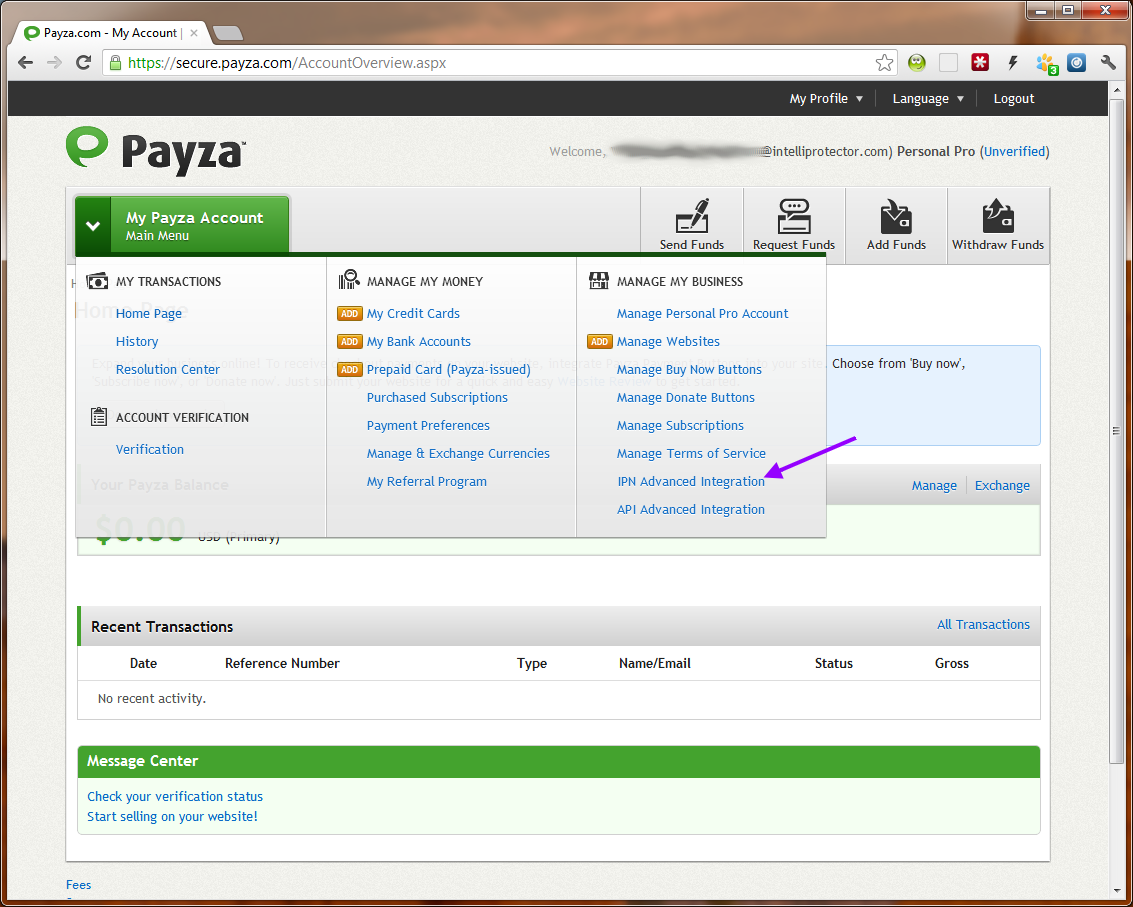
Open IPN Advanced Integration
3. IPN Setup, step 1
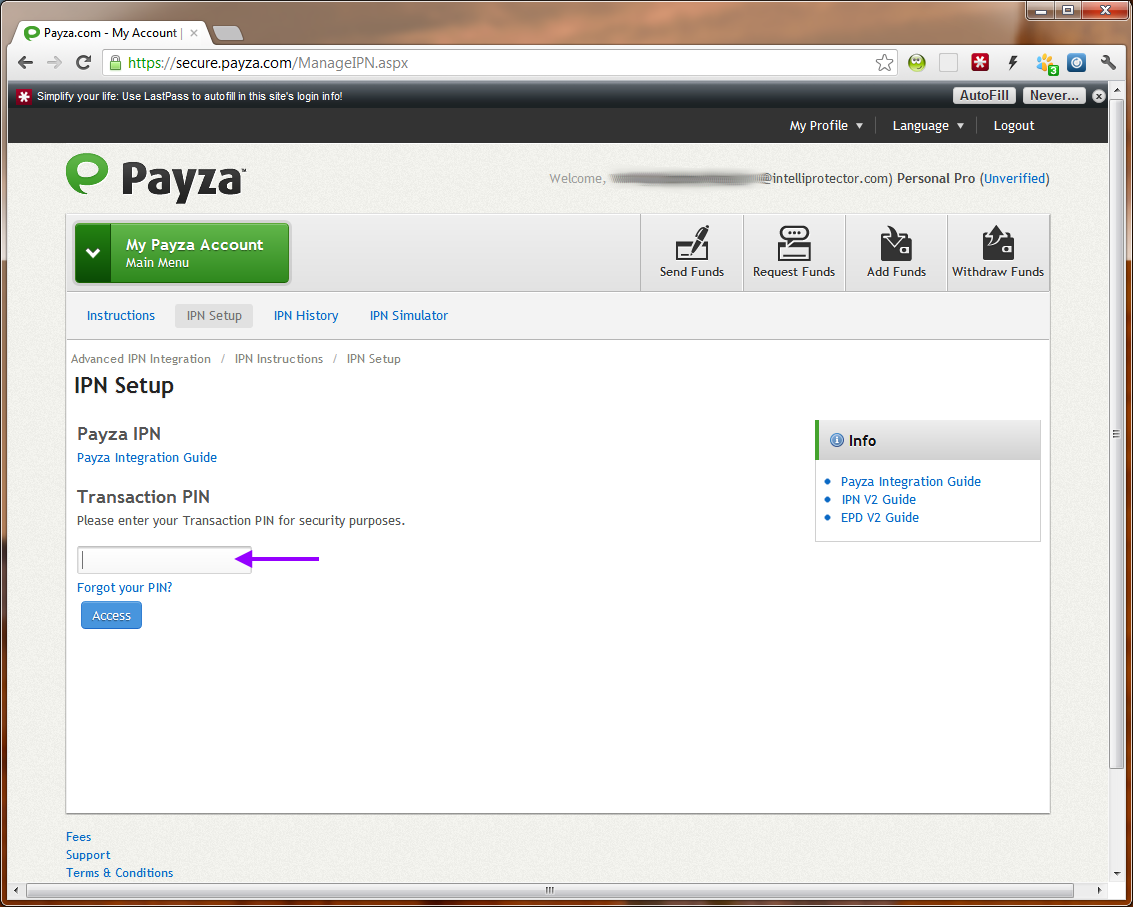
Paste your transation PIN and Click Access
4. IPN Setup, step 2
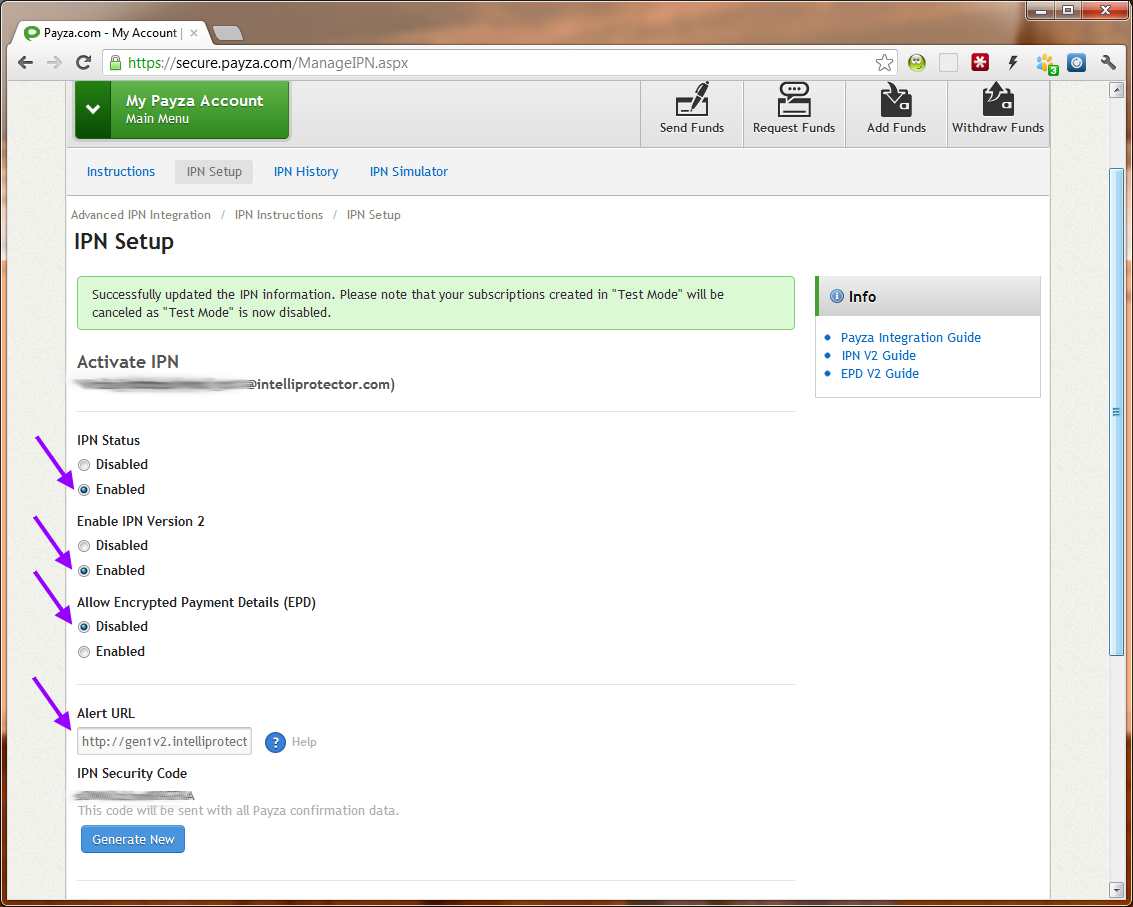
Enable IPN v2
- Create Payza generator on IntelliProtector web control panel
- Paste the IntelliProtector generator link to Alert URL
- IPN Status: Enabled
- IPN Version 2: Enabled
- Encrypted Payment Details: Disabled
- Alert URL: Paste your generator link from IntelliProtector
5. Manage Buy Now Buttons
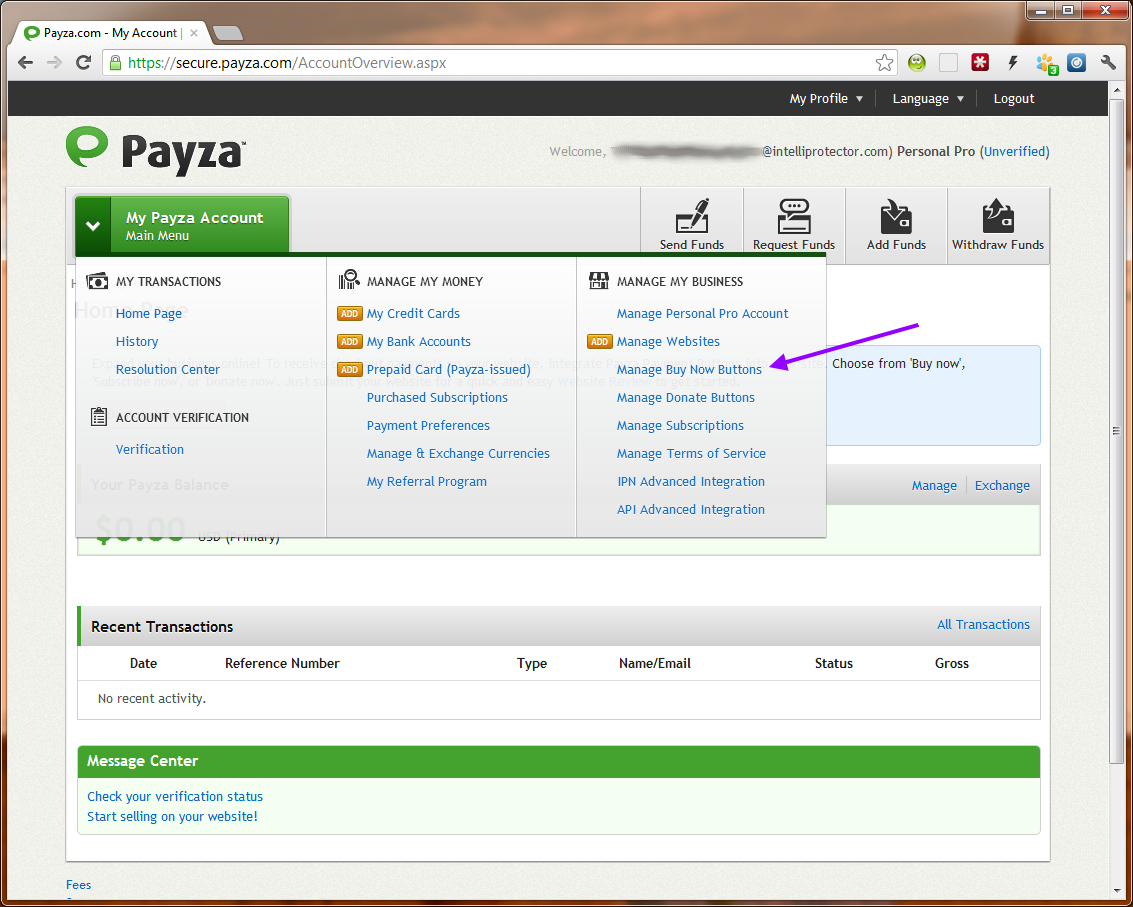
Go to Manage Buy Now Buttons and create new button
6. Create Buy Now Button, step1
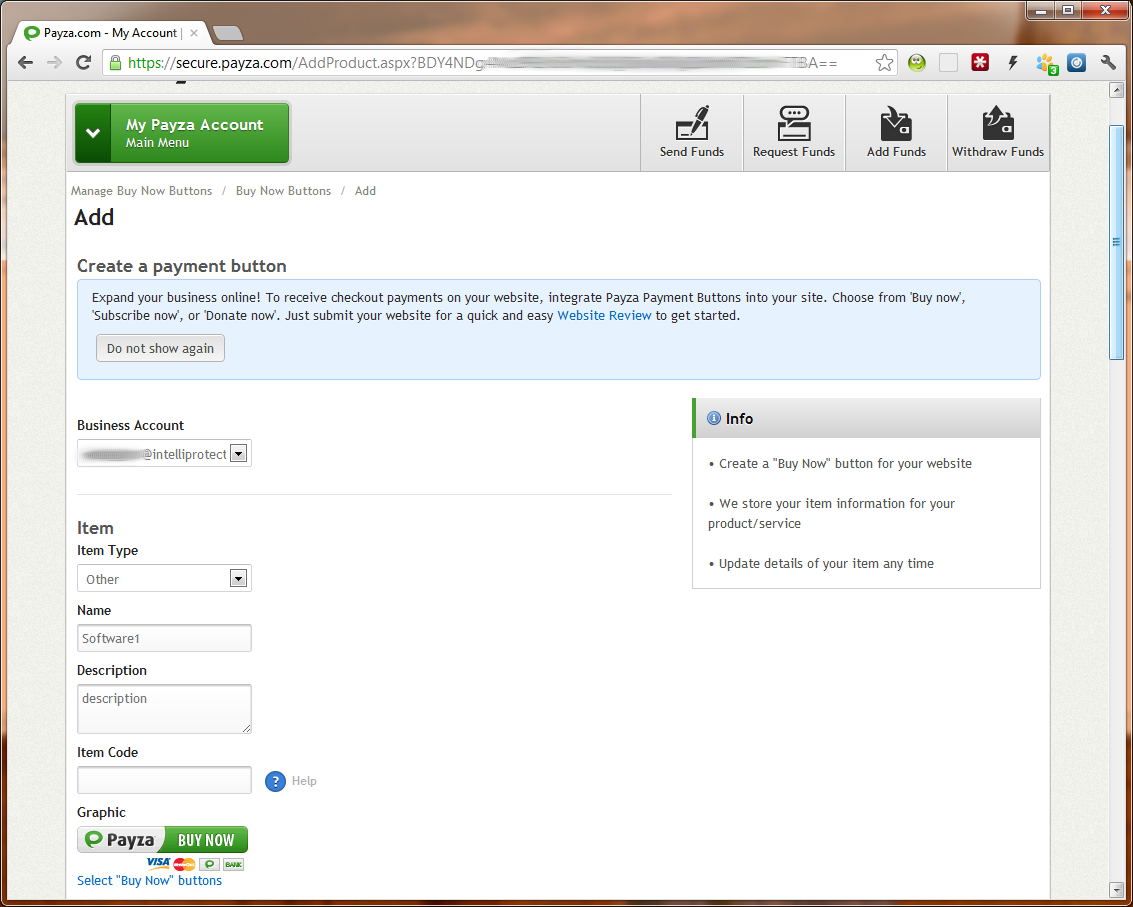
Configure buy now button
7. Create Buy Now Button, step 2
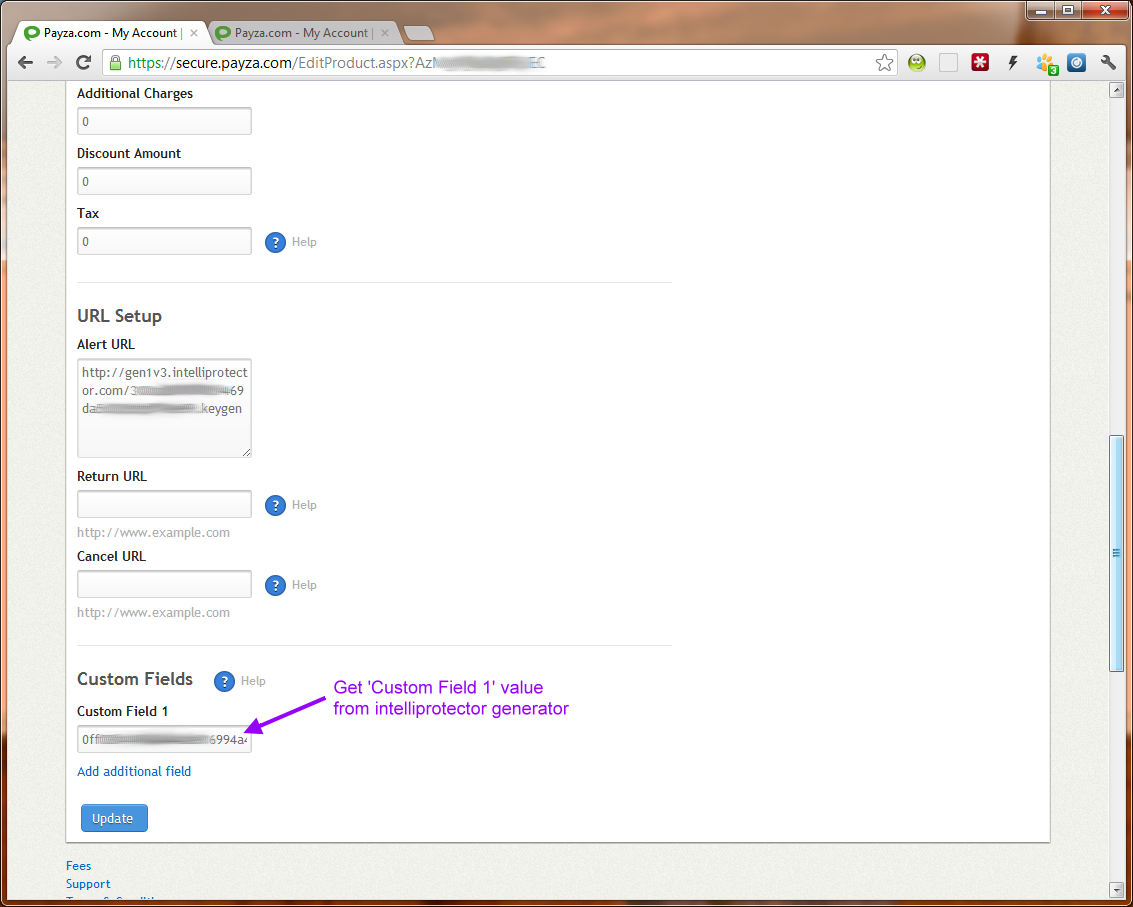
- Alert URL: system will get it from IPN v2 automatically
- Add Custom fields:
- Custom Field 1: get the value from your IntelliProtector generator
- Click Update
Buyer will receive the license code by e-mail as soon as payment will be completed